1. Add a Web Page service item.
In Proclaim, expand the Add Item menu and select Web Page.
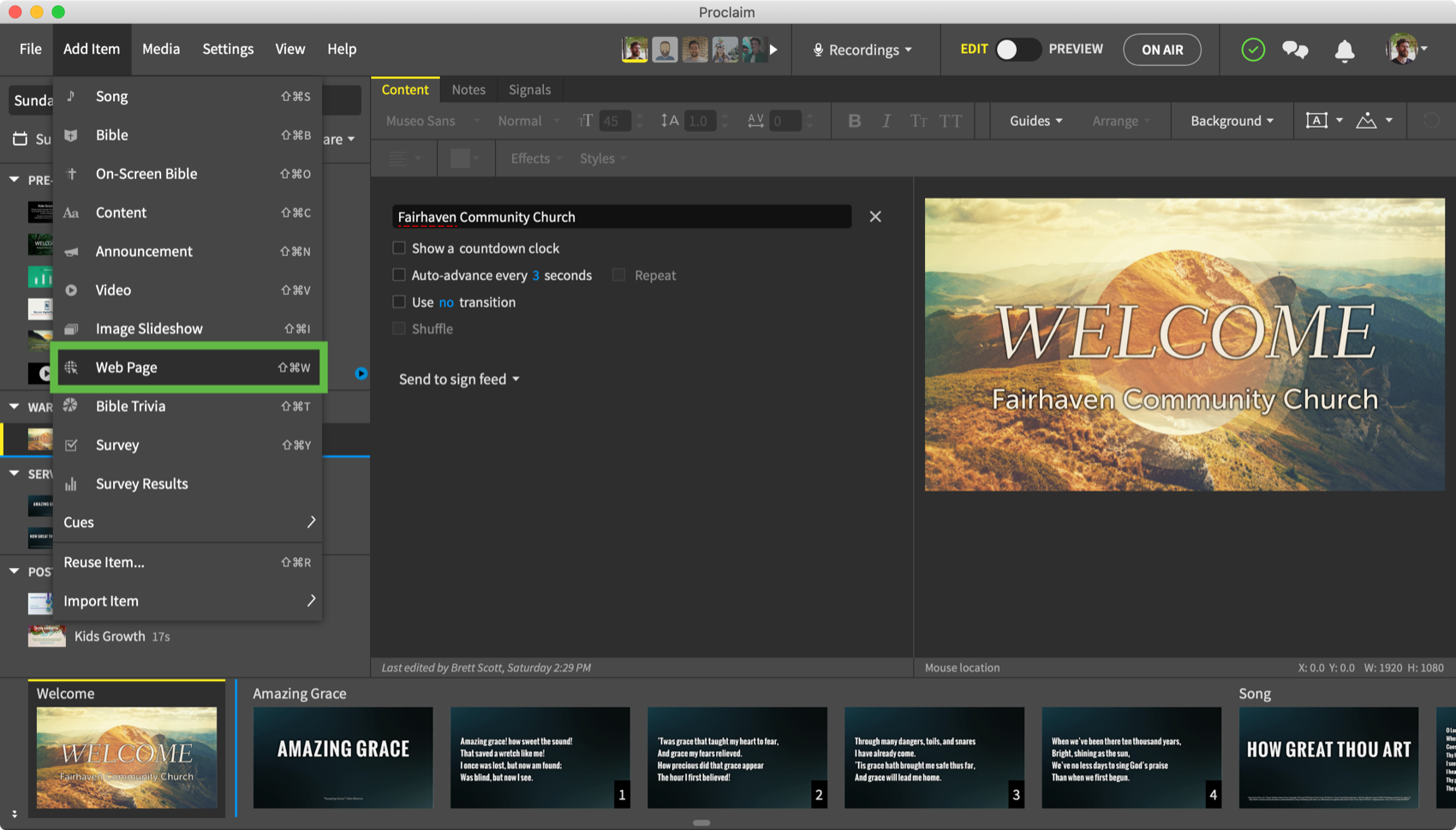
2. Add Your URL Link
In the web address bar, paste the your church URL for TVs. Typically youchurchdomain.com/tv/
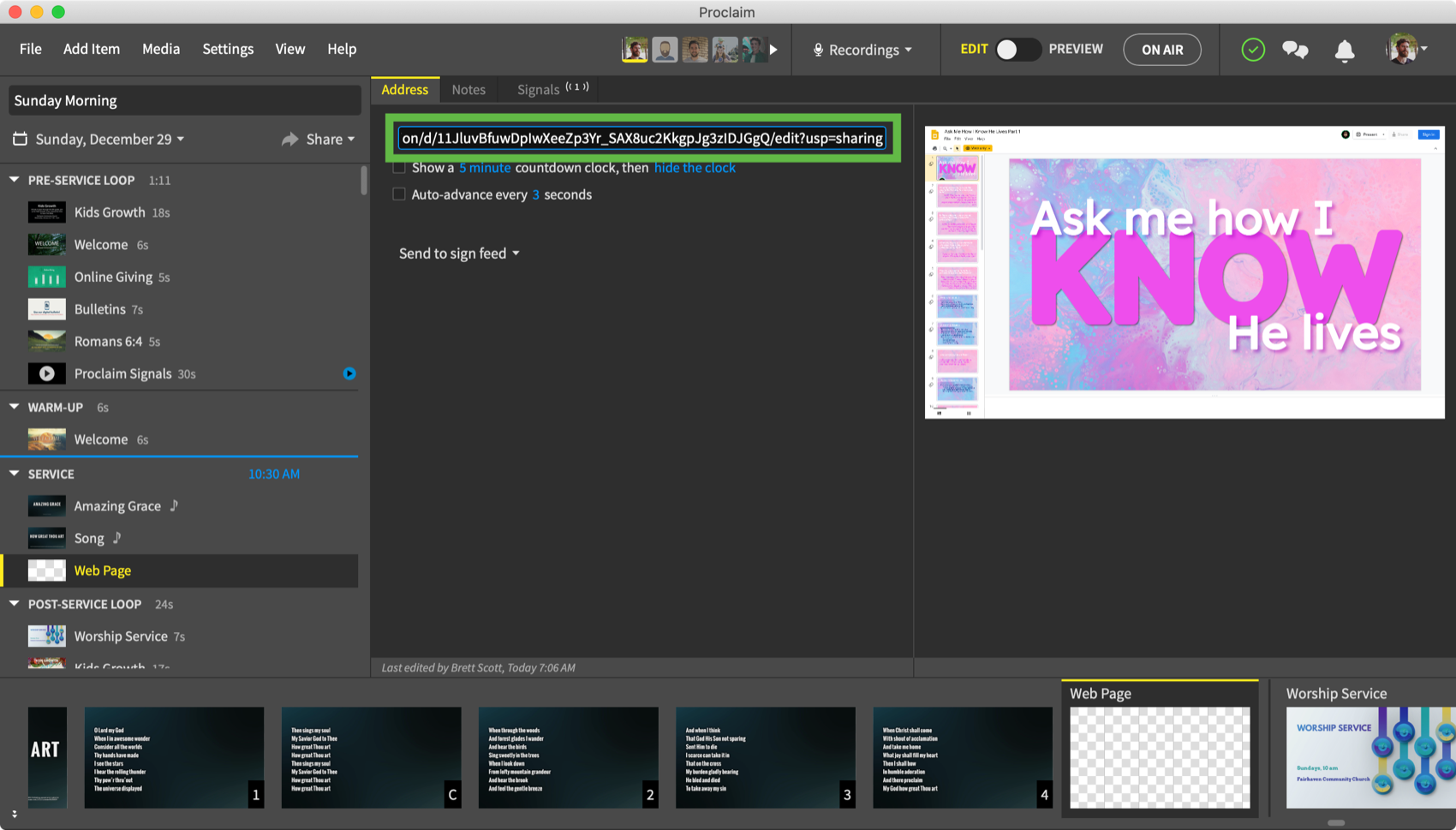
3. Remove the web address signal (optional).
By default, the web service service item includes a web address Digital Signal directing those following your service to access the web page directly on their devices. Additionally, the Signal icon displays in the bottom right-hand corner of your screen (though you can disable this in the presentation settings). Most churches presenting a web presentation prefer to remove the signal, directing their congregation’s attention to the screen instead. To remove the signal, select the Signals tab and delete the web address signal.
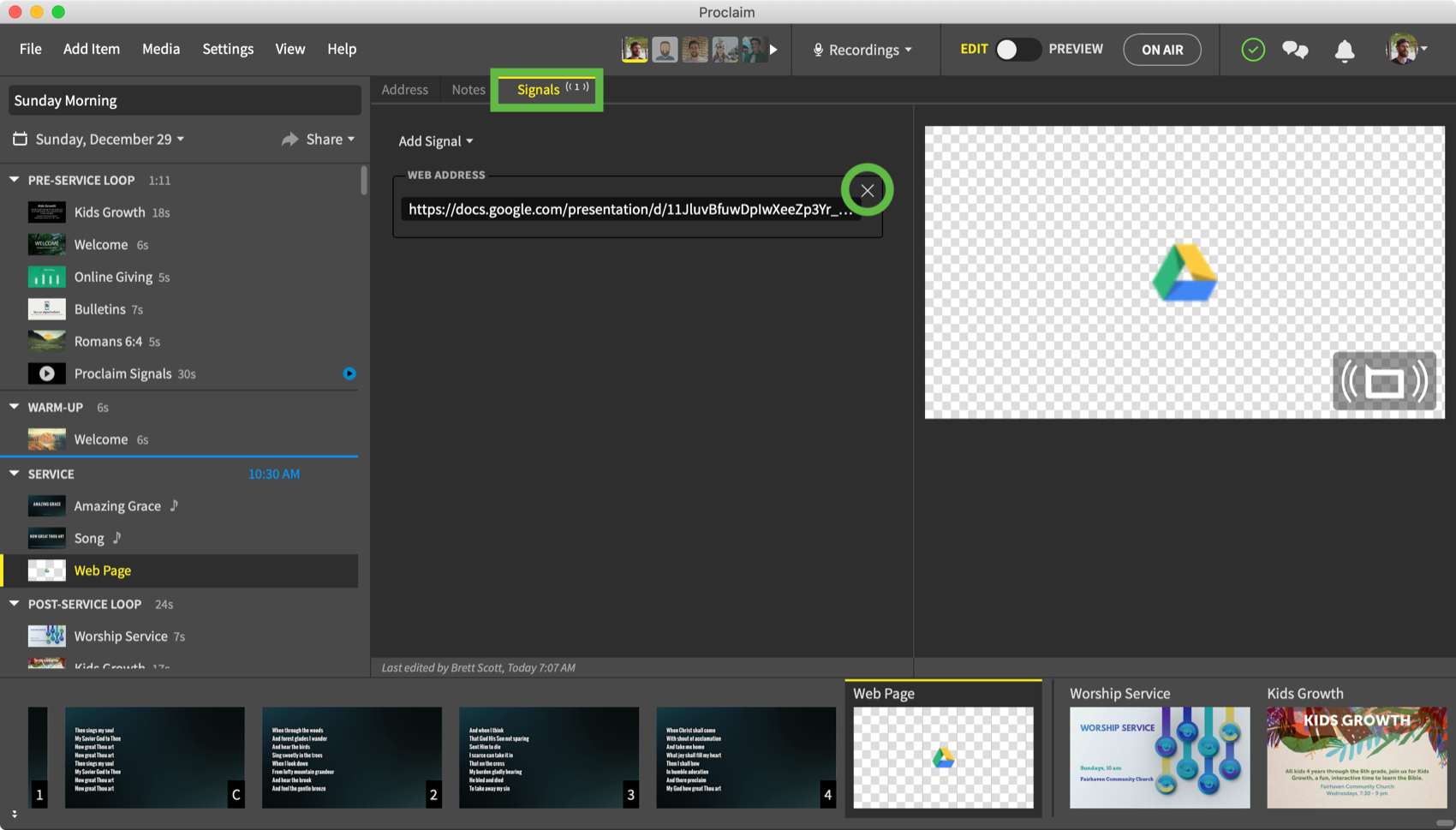
4. Go On Air - Present as Normal .
The slide will present your rotating announcements as long as you need. It is nice to add the slide as the first slide in your service and the last slide.